 Holy smokes! This is groundbreaking news. And it isn’t even April 1st anymore (otherwise, no one would take it seriously). Apple will now let you install Windows XP on your Intel-based Mac.
Holy smokes! This is groundbreaking news. And it isn’t even April 1st anymore (otherwise, no one would take it seriously). Apple will now let you install Windows XP on your Intel-based Mac.
You can thank an app called Boot Camp (the reason of which we don’t know why) for that. This great software is included in OS X Leopard, but Apple has announced a public alpha release.
Once you’ve completed Boot Camp, simply hold down the option key at startup to choose between Mac OS X and Windows. (That’s the “alt�? key for you longtime Windows users.) After starting up, your Mac runs Windows completely natively. Simply restart to come back to Mac.
You’ll need your own standalone copy of Win XP SP 2, though. And of course, your Mac should be Intel-based!
 First, Apple’s founder and CEO Steve Jobs sells almost $300 million worth of personal Apple shares (or returned them to the company, for tax purposes). Then, Avie Tevanian, the
First, Apple’s founder and CEO Steve Jobs sells almost $300 million worth of personal Apple shares (or returned them to the company, for tax purposes). Then, Avie Tevanian, the  And the tag price? PhP 3,500 or an equivalent of US$ 68.60. We’ve seen a deluge of Nano knockoffs lately, but this is the lowest-priced so far! But if I were you, I’d go for the real thing. For only $130 more, you’d be glad to have something stamped with that cool apple logo.
And the tag price? PhP 3,500 or an equivalent of US$ 68.60. We’ve seen a deluge of Nano knockoffs lately, but this is the lowest-priced so far! But if I were you, I’d go for the real thing. For only $130 more, you’d be glad to have something stamped with that cool apple logo.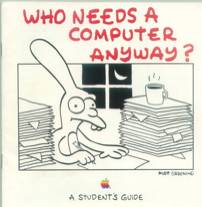 Check out
Check out 