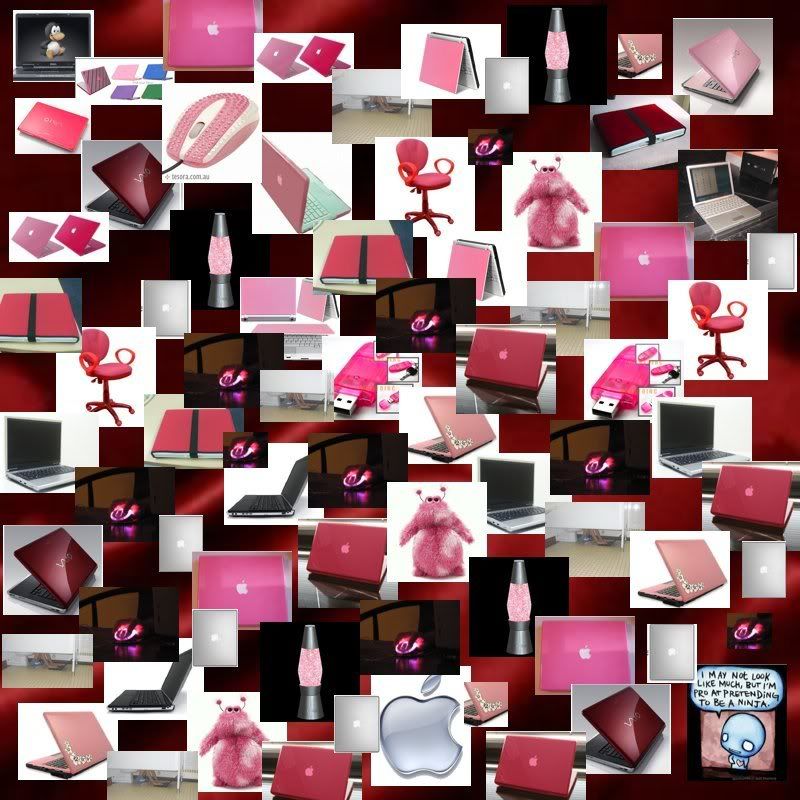In today’s wired world, it pays to have a fast internet connection. This will greatly benefit those running a business from home or people working from the comforts of their home.
Unfortunately, there are always issues when it comes to having access to a high-speed internet connection. Some subscribers complain that despite paying for a high-speed plan every month, a consistently fast connection is not always guaranteed.
So how then can you ensure that your internet speed is as fast as you want it to be? There are certain things that you need to check and this apply to all internet subscribers regardless of the type of plan they have. You can also visit the iinet blog to get updated information on everything related to the internet.
Background Activity
You may wonder sometimes that even with your upgraded subscription, your internet access is still not up to speed. When this happens, try to check your computer’s background activity. [Read more…]