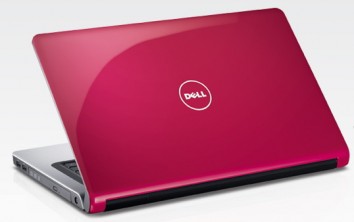Perhaps the fastest way to find great laptop deals is to compare prices. Comparing prices from different manufacturers and from different dealers will help you get great deals. But always keep in mind that quality should never be compromised with the price. Apple laptops for instance, if you compare an Apple MacBook to other laptop brands, the price is very high. However, if you think about how efficient MacBook is and its features, you don’t need to question why this brand is one of the best in line. If you are the types who love online gaming, Alienware M15x is better than a MacBook. Because of its high memory capacity, its speedy performance and its glass clear resolution.
Dell pushes more HD Inspiron laptops: 13z and 15z
It’s increasingly likely that the laptop you’re about to buy will be powerful enough and with a decent screen to display high definition video, and Dell’s latest laptops are no exception.
Granted, 13- and 15-inch screens aren’t going to make a massive difference to HD over standard definition video, but there’s also an HDMI output for connecting up the laptop to a large HDTV or projector should you want to.
Nokia Booklet 3G: 5 Reasons Why I’m Excited
Everyone’s buzzing about the Nokia Booklet 3G, the mobile manufacturer’s planned entry into the netbook market. Here are five reasons why I might put off my netbook purchase until this baby comes along. [Read more…]
Panasonic’s “Tiger-Resistant” Laptop
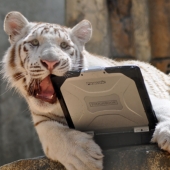 Why would anyone require his laptop to be able to withstand a tiger attack? Well, maybe if you’re some dude on TV who purposely goes after animals in the wild, then you would need something that tough. Anyway, even if you don’t exactly interact with ferocious animals on a regular basis, you might want to check out Panasonic’s Toughbook.
Why would anyone require his laptop to be able to withstand a tiger attack? Well, maybe if you’re some dude on TV who purposely goes after animals in the wild, then you would need something that tough. Anyway, even if you don’t exactly interact with ferocious animals on a regular basis, you might want to check out Panasonic’s Toughbook.
Forbes recently ran their own test on this laptop and they had a lot to say about it – most of it praises. These are some of what they did:
We used the Panasonic Toughbook to serve Doritos. Then we crushed the chips to dust between the keyboard and the screen, the same screen we used as a dartboard. The darts poked holes in the screen’s protective coating, but the display underneath remained undamaged. Not a single dead pixel.
The first two, I can see happening in real life. Eating chips while playing or surfing the net – it’s common enough. Laptop as a dartboard? Maybe if you’re so drunk and you mistake it for something else. It is quite interesting to know about the results, though.
Next test:
So we presented the $3,460 Toughbook to Nalin, a white tiger who lives at Six Flags Discovery Kingdom in Vallejo, Calif. Nalin treated it like a cat toy, knocking it to the ground, gnawing on the screen and licking every inch of its surface. He must have smelled those Doritos.
The tiger chewed off five keys, but that turned out to be just cosmetic. We could still type without them, and were able to glue four back on later (we made sure Nalin didn’t swallow anything). The fifth just snapped back into place.
Amazing isn’t it?
Well that is not the end of it. You can read the rest of the torture that those guys had in store for the Toughbook here.
I guess the price matches its durability, huh?
Have You Ever Been In Love?
Have you ever been in love?
I have. And the moment I stepped out of that room, I felt so giddy, and there was a silly grin on my face, and all I could blabber was, “Have you ever been in love?”
I walked through the streets in a daze, and I knew that I was virtually afloat, because I know have found my match.
Macbook Keyboard Drama
I cannot believe what I just did. Yes, kiddies, I popped off one of the keys of my Macbook. [Read more…]
I know you want this: Asus eeePC Leather Case
It’s the last day of December, and it’s time for the ultimate salivation, in my book. [Read more…]
My Targets for 2008 ;)
This is the last week of 2007, and since I wasn’t able to make my pre-Christmas list for the past few days due to my irritating health problems, I might as well make my list until the 31st of December. But this time, it’s not a Christmas wish-list. It’s a New Year Targets list.Wishes are nice, but when push comes to shove, most people won’t go for it, because they’re just, well, wishes. But when these wishes become targets, a person can now concretely aim for it.
So to start my year list right, I will put up my top ten gadget targets. 🙂 [Read more…]
DummyGeekGurl Gripe: Boo Firmware Upgrade Boo!
I interrupt Christmas cheer with a classic DummyGeekGurl gripe.
The other week, I had accepted a firmware upgrade alert from Apple Inc. I had upgraded my firmware successfully, and I was fascinated by how it’s done. When the computer shuts down and restarts after the other software upgrades, instructions would greet you upon startup on how to perform the firmware upgrade. You restart (or was it shut down?) your computer again, then long-press the power button till the “sleep” indicator light (the one near the infrared receptor/port/whatever on the right side, where a floppy or a CD drive usually is on other computers) blinks repeatedly, or a beeping sound is elicited. Then the computer will just upgrade itself. When you boot up again, voila! You have upgraded your system. [Read more…]
Can Solid State Drives Help Extend Battery Life?
Notebook designers and manufacturers have long searched for the holy grail of power efficiency. For this reason, the architecture of portable computers has evolved so much since the advent of laptop computers. And one of the main ways to conserve battery life is by reducing hard disk spinning.
Recently, the trend is going towards solid-state storage. This means drives that have no moving parts. Most popular of these is flash memory. They’re cheap, durable, and can hold data even without power (unlike volatile RAM, which loses data when power is off). Since flash memory can allegedly reduce consumption caused by spinning hard drives, some manufacturers have switched to using solid state drives for their mobile computers. There are also flash-based hard drives meant for notebook computers that users can replace their existing drives with.
One such example is the Asus Eee PC (related blog here), an inexpensive ultraportable introduced just late this year.
There is still question, though whether reducing the power consumption of storage media will drastically affect battery life. The answer may be no. While using flash drive reduces consumption, much of a laptop’s power consumption lies elsewhere.
ZDnet has done actual testing to compare consumption between using a conventional hard drive and a flash drive. The findings:
The maximum power difference between a flash drive and a 2.5″ disk is 3 watts. If you average about 3 hours battery life, a flash drive would save at most 9 watt hours (wh). That’s 29 minutes with a 55 wh battery. Less than 20 if it isn’t seeking constantly – and less than 10 minutes if the drive spends half its time in standby mode.
The biggest power sink in my notebook is the “everything else” that stays on when nothing is happening – 13 watts. Next is the CPU when it is busy. Then the display if you keep it above minimum brightness, the DVD/CD player and finally, just above Wi-Fi, a busy disk.
Flash drives have a real advantage in shock resistance over disks. But the performance is about the same as a disk, the power savings minimal and the cost disadvantage huge. They make the most sense for premium ultra-light notebooks with low power CPUs and small screens as well as hand-held devices.
So this means power savings from a solid state drive may be marginal. What’s important is that the computer’s architecture itself is power-saving (i.e., as with how a Pentium-M based processor can throttle down to save on power use, while a Celeron-M based processor does not). Also, it’s in the applications you use.
Still, I personally am hoping that someday our laptops (or other mobile computers) can run more than the usual two- to four-hours they do these days. Maybe 10 hours is good enough. Or maybe a whole day of computing without plugging in? Or perhaps I’m just dreaming.
- 1
- 2
- 3
- …
- 6
- Next Page »