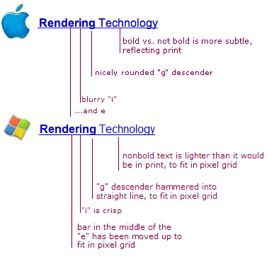Ruth Kelly (current UK Secretary of State for Transport) has had to apologise recently – for yet another data loss fiasco. This time, details of three million candidates for the driving theory test have gone missing.
Names, addresses and phone numbers (but not financial data) were kept on the computer hard drive that went missing in the US in May. The question should be asked of course why it took so long for this to come out and arguably why the data was in the US anyway. Did the Driving Standards Agency really need to use a US based contractor?
Of course, what makes this more shocking is that it is the second time in a month that ministers have apologised for data loss after Her Majesty’s Revenue and Customs lost discs containing 25 million (can you believe it) people’s details.
Shockingly, the government has decided that the data was low risk and so people are not going to be notified individually. This is because bank account details, National Insurance numbers and date of birth were not included.
For my mind, this really is two mistakes too many. Government ministers should start to lose their jobs. If you were meant to be responsible in your role for hugely important data, would you not receive harsh punishment (up to and including job loss) for such an error?
The fact that a minister reportedly was aware of this issue since June only aggravates me even more. Frankly, this is disgraceful and I expect more from a government that I voted for most recently. I’ll say to them though, there’s nothing like giving the competition ammunition now is there?