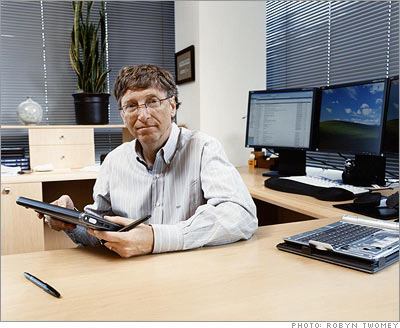Mobility, in terms of smartphones permanently connected to all of your web-based needs, is definitely a convenience. But with that convenience also comes additional security risks. They aren’t necessarily worse than your desktop of laptop potential issues, but because of greater mobility, there are certain additional factors to consider.
So, five security imperatives when it comes to your gadgets on the go are going to include securing your email, using password protection, setting up your lock screens, installing GPS locators (in case of theft or just forgetfulness), and using private data apps for things like photos and sensitive business data. [Read more…]