Almost everyone has a computer, but not everyone is a computer technician, which can mean serious problems can jam you up without you knowing what’s going on. And the first step, when it comes to troubleshooting, is understanding that you have trouble at all, and what might be causing it. Hence the famous troubleshooting line for when something won’t turn on – “is it plugged in?”
So, what are five problems that you computer can have, so that you know where to start fixing them? Consider these five common ones, including slow processing, overheating, issues with space, trouble with updates, and mechanical failure. [Read more…]

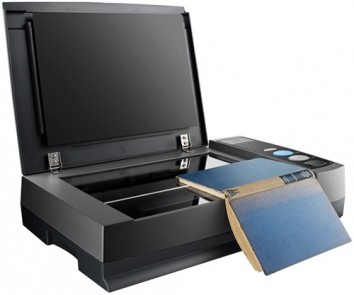



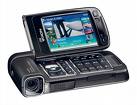 Some call them mobile phones others cellular phones or
Some call them mobile phones others cellular phones or 