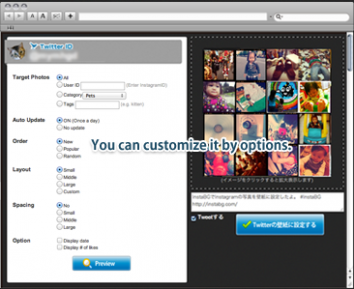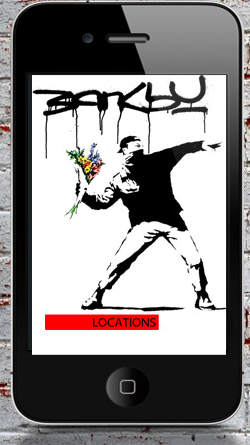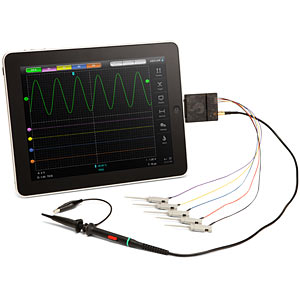The newest models of printers available in the market can now be connected to the Internet. This provides for three main benefits including the ability to print from anywhere with a web connection which is facilitated by sending an email to the printer’s email address, enjoyment of various print apps, and the ability to manage e-print settings, using any browser regardless of location. For purposes of understanding this product better, we can look into an HP printer that supports its ePrint offering.
The process is quite simple. It is initiated by sending an email containing the document to be printed to the address of the printer. Printable documents include images, photos, PDFs, and Word and Powerpoint documents. It is the most convenient printing option available today although there may be some issues in the appearance of the printed document. There may be a slight variation from the original document in style, formatting, and text. It is highly recommended to use the software application of computers when printing documents that need to retain its original form such as legal documents. In this way, users are given more control in how their printouts would appear. The HP ePrint service is provided for free when customers have the corresponding ePrint enabled printer.
An added bonus to the service is the availability of special print applications which allow users to print text, photos, and graphics sourced from the Internet. Although the print apps provide access to the more popular contents, browsing cannot be done using the device. One interesting feature is the Scheduled Delivery Section which facilitates automatic printing of contents at designated dates and time.
A valid user account with a partnering company is needed to enable users to print their own content using the apps. Owners of web-connected printers are currently allowed to download the apps for free . There may be variations in the print apps available depending on the model of the printer and the country location of the user.
Web-connected printers are seen as a useful improvement on a common equipment or gadget used for personal and business purposes. With the fast pace of life today, people need to have access to the most convenient way of completing their tasks through more options and added convenience . Consumers will always welcome products that allow them to have more time to attend to other pressing needs, knowing that there are options available for their printing tasks.
About the Guest Blogger:
Eric is an entrepreneur and frequent traveler who has had the chance to try this printing option. He advises people like him to have good quality printer inks such as those from Stinky Ink readily available to avoid any inconvenience.