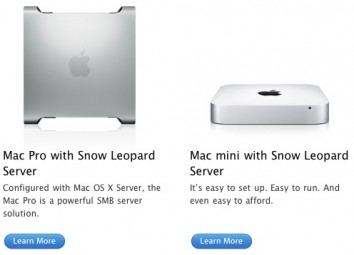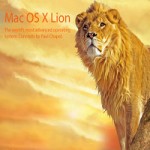After you’ve entered the realm of investments and the stock market, one of the more enjoyable and practical aspects of that activity is watching them. And thanks to new gadgets and better technology, you can do that from wherever you are, and in real time.
Five aspects of this live observation that are worked with most regularly include watching gold and silver prices, checking out the overall stock market analysis, using day trading apps, getting pinged when breaking news hits, and being sure to keep all of your apps and functional records continually updated. [Read more…]